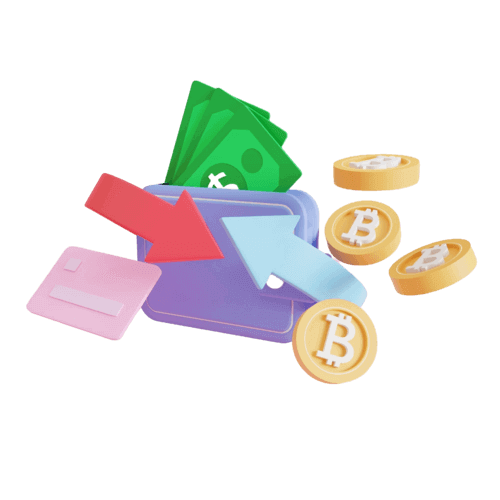Exness Deposit Process: How to Add Money to Your Account
Whether you're depositing via bank transfer, credit card, or e-wallet, we cover all the options available and provide tips for a smooth, hassle-free deposit. Learn how to fund your Exness account with ease and get started on your trading journey today. Follow these simple steps to add money to your account and begin trading on Exness instantly!

Exness Deposit: How to Easily Add Funds and Start Trading
Exness is a trusted Forex trading platform, offering traders access to multiple markets with low spreads, fast execution, and instant withdrawals. To start trading, you need to deposit funds into your Exness account. This guide will walk you through the Exness deposit process, ensuring a smooth and secure transaction.
🔹 Step 1: Log In to Your Exness Account
Before depositing funds, you need to log in to your Exness account:
- Visit the Exness website.
- Click on “Sign In” at the top-right corner.
- Enter your email and password, then click Log In.
- Complete Two-Factor Authentication (2FA) if enabled.
💡 Pro Tip: Always log in from a secure device to protect your account.
🔹 Step 2: Navigate to the Deposit Section
Once logged in:
- Click on “Finance” in your account dashboard.
- Select “Deposit” from the available options.
- You will be redirected to the Exness deposit page.
🔹 Step 3: Choose a Payment Method
Exness offers multiple deposit methods, including:
✔ Bank Transfers 🏦
✔ Credit/Debit Cards (Visa, Mastercard) 💳
✔ E-Wallets (Skrill, Neteller, Perfect Money) 💼
✔ Cryptocurrencies (Bitcoin, Ethereum, USDT) 🔗
💡 Pro Tip: Choose a payment method that offers instant processing and low fees for faster transactions.
🔹 Step 4: Enter Deposit Amount and Confirm Payment
- Enter the amount you want to deposit.
- Select your account currency (USD, EUR, etc.).
- Follow the on-screen instructions to complete the transaction.
💡 Bonus Alert: Some deposit methods offer zero transaction fees, so always check for available promotions.
🔹 Step 5: Verify Your Deposit and Check Your Account Balance
Once the deposit is successful:
- Your account balance should update immediately.
- If the funds do not appear, check your transaction history.
- If there’s a delay, contact Exness customer support.
💡 Troubleshooting Tip: If your deposit is not processed instantly, ensure that your payment provider does not have restrictions on online transactions.
🎯 Why Deposit Money on Exness?
✅ Instant Deposits: Most payments are processed instantly or within minutes.
✅ Multiple Payment Options: Choose from bank transfers, credit cards, crypto, and e-wallets.
✅ Secure Transactions: Exness ensures SSL encryption and fund protection.
✅ No Hidden Fees: Many deposit methods offer zero transaction fees.
✅ 24/7 Customer Support: Get assistance anytime for deposit-related queries.
🔥 Conclusion: Fund Your Exness Account and Start Trading Today!
Depositing funds into Exness is a quick and seamless process, allowing you to access global Forex markets and start trading immediately. By following this guide, you can easily deposit money, take advantage of fast transactions, and manage your trading funds with confidence.
Ready to trade? Deposit now and start making profitable moves on Exness! 🚀💰